6 Simple Ways to Improve Your Instagram Posts
- kristintobias2022
- Nov 4, 2023
- 3 min read
Updated: Dec 5, 2024
These six easy techniques can level up your business’s Instagram posts without downloading apps or spending money.
Post 4:5 images instead of square.
Simply put, 4:5 images hog more space on a person’s phone screen. It’s less likely that someone will scroll past without seeing your post. For graphics, these dimensions also give you more room to design and more empty space to make your content pop. Ideal dimensions for these posts are 1080 x 1350 px.
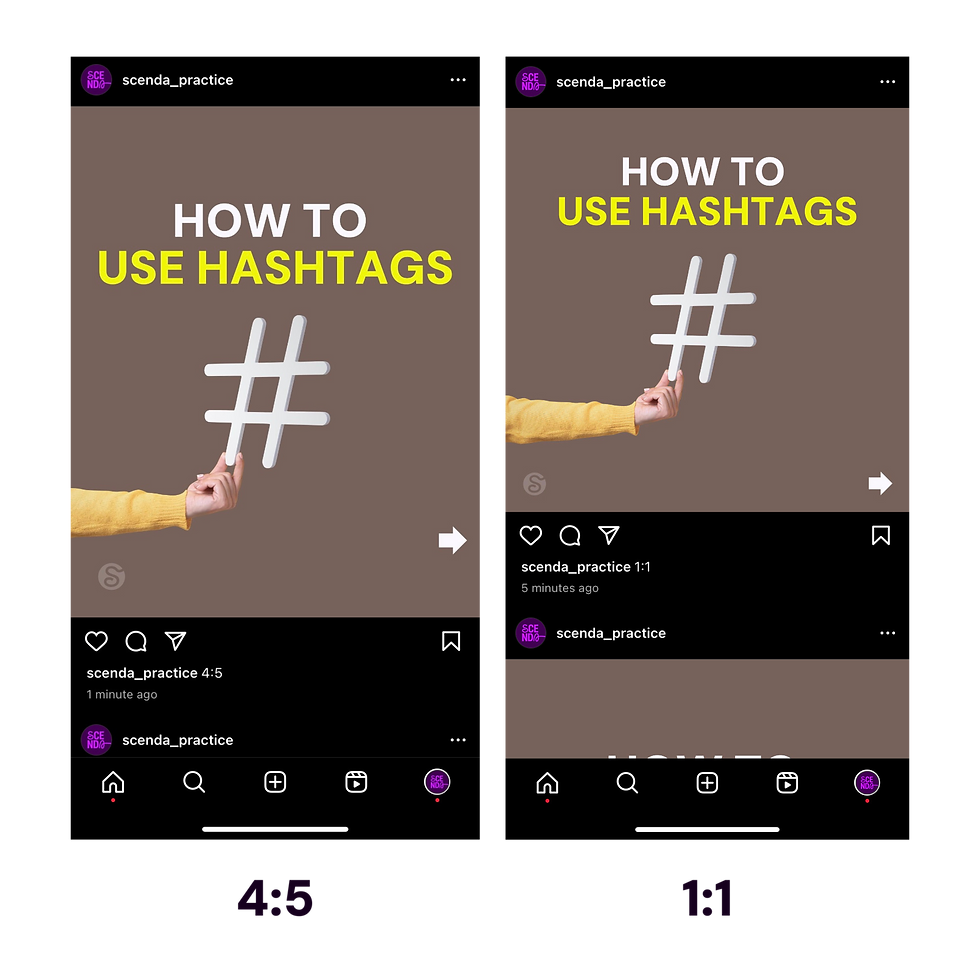
Want branded 4:5 templates for your business? Scenda’s Program 2 can provide them, along with a sustainable content plan that connects your business with more customers.
Add alt text.
Alt text describes your photo posts for people with visual impairments. It also improves your social SEO. Alt text helps Instagram better understand your post, making it more likely to show up when people perform a search on that topic.
To add alt text, start a new post, then before you publish, go to Advanced Settings > Write Alt Text, then write a description of each image.

Make sure each slide of your carousel can stand alone.
Imagine someone really relates to the third slide of your Instagram carousel and wants to share it to their story. Is there enough context in the slide for that person’s followers to make sense of it?
Here’s an example from one of our carousel posts. Let’s say someone really agreed with the point we made on this slide and wanted to share it with their followers. This post is about social media, but you wouldn’t know it. To make any meaning of the post, you need to have also seen the first slide, which says “Four Reasons Your Business Should Be On Social Media.”

By making a quick edit to add, “using social media can,” this slide now has meaning on its own.

By making sure your carousel isn’t completely dependent on its cover, you’re increasing your chances of gaining new followers. The content is easier to share. When it is shared, it provides more meaning to those who see it. If those who see your shared contact connect with that meaning, they’re more likely to want to follow you.
Don’t cut off any heads.
Regardless of your post’s dimensions, make sure you keep the important parts of your post in the middle square. Cutting off important visual aspects of your content can give your feed this messy look

instead of looking polished and professional.

For images that aren’t already 1:1, we like to make a 1:1 square in Canva, make it partially transparent, and center it over our Instagram graphic. If you need to make adjustments, move the square’s layer behind your other content, then make adjustments until everything is within the square.
For Reels, it can be helpful to upload your own cover, especially if your Reel has a lot of words. Or make sure to adjust your cover’s profile grid view before posting.
Change your settings to allow higher quality uploads.
This one’s super easy. To make sure Instagram doesn’t compress your nice photos, enable highest quality uploads. Go to Settings and privacy > Media quality then turn on Upload at highest quality.
Post at the ideal time.
According to Sprout Social, Instagram posts generally perform best when they’re published on weekday mornings. Specifically, the best times are:
Mondays: 10 am – 12 pm
Tuesdays: 9 am – 1 pm
Wednesdays: 10 am – 1 pm
Fridays: 9 – 11 am

Want more help improving your Instagram content? Scenda works with businesses to create sustainable, effective content plans. We’ll tell you exactly what to post and when, and even provide branded templates so that your Instagram feed is an excellent representation of your business. If you’d like to explore whether this would be beneficial for your business, contact us here.
Scenda helps organizations with passion and purpose use social media to effectively deliver their meaningful messages. Visit scendasocial.com to learn about our services, and follow us on social media.





